Launching Your Affiliate Program with Partnero: A Step-by-Step Guide
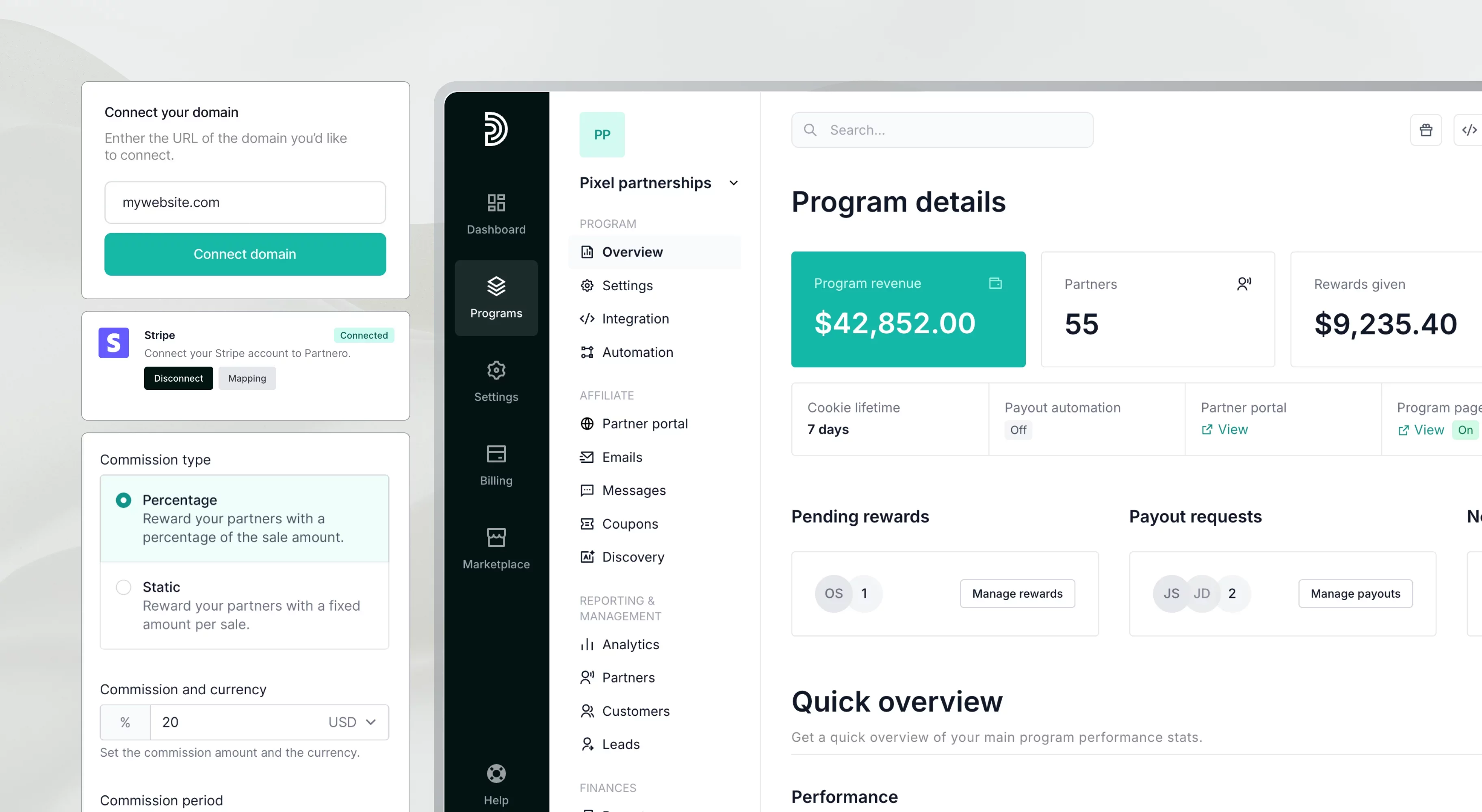
An affiliate program is a strategic partnership that empowers partners to promote your business. These partners, known as affiliates, are incentivized to drive paying customers to your brand, products, and services. Once affiliates bring paying customers into your business, they usually earn a monetary reward. This creates a mutually beneficial relationship–a partnership.
Let’s explore how you can set up and launch your affiliate program with Partnero, step by step.
1. Set a goal and define program structure
Before you start, it’s important to set a goal and think about your ideal program structure.
For instance, you might decide to offer your affiliates a 30% commission for each new paying customer they refer. This commission would be a lifetime commitment, meaning the affiliate would earn a reward every time the referred customer makes a transaction on your platform.
→ Read more: How to structure commission rates that attract and motivate affiliates
Now, let’s get started. First, you need your Partnero account. If you don’t have one, sign up!
2. Configuring your affiliate program
To create a program, log in to your account. Then, go to Programs → Create a program, and choose Affiliate program.
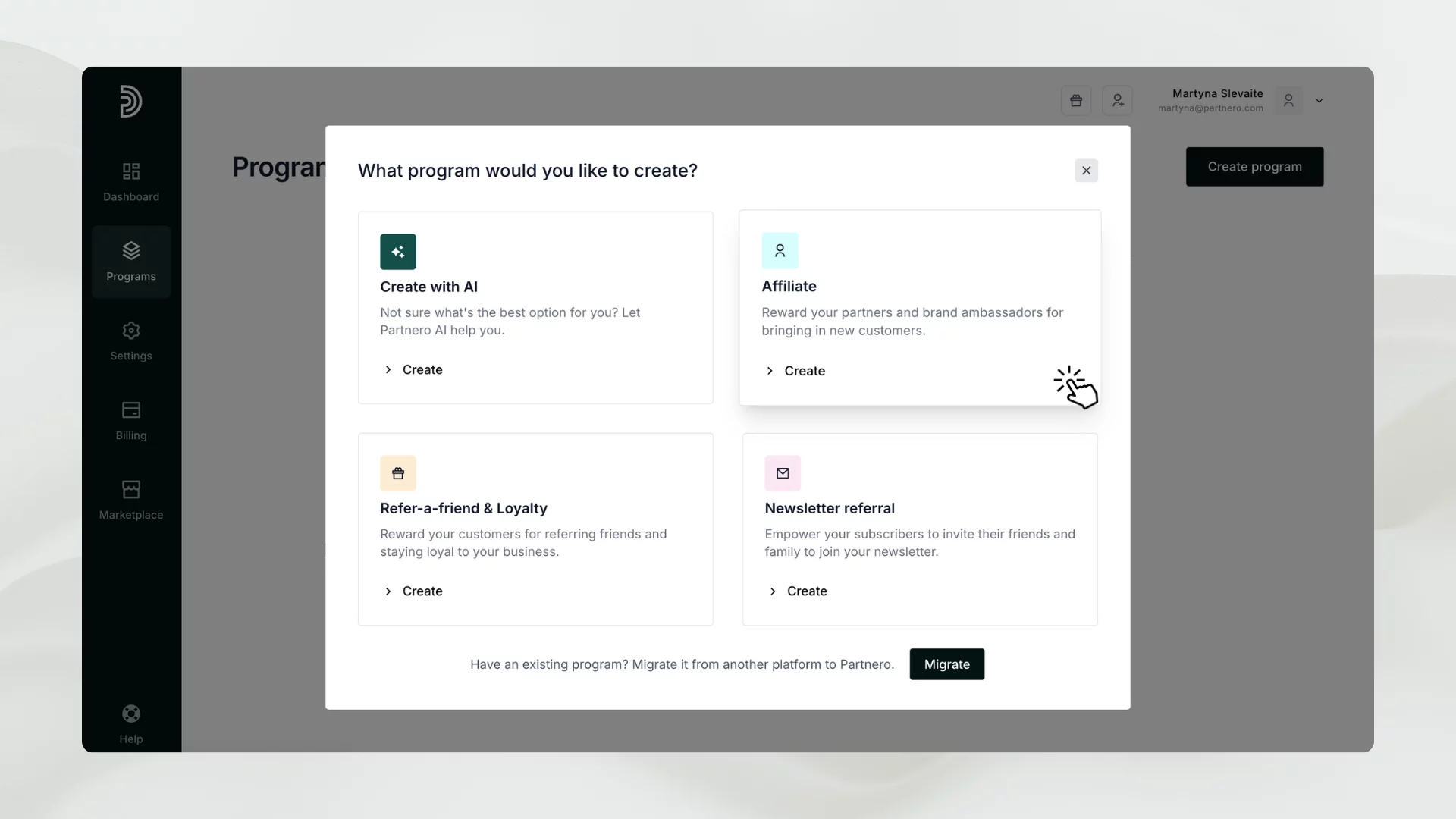
The very first step is to set the main affiliate program details:
Program Name: Choose a name for your program, typically your business name, as it will be visible to your affiliates in the affiliate portal.
Website URL: Enter the main URL of your website, to which all affiliate traffic will go to. Affiliates will share this URL, bringing new visitors to your site.
Partner Portal URL: Create a URL for your partner portal. By default, it will use Partnero’s subdomain, but you can connect your own domain later for brand consistency.
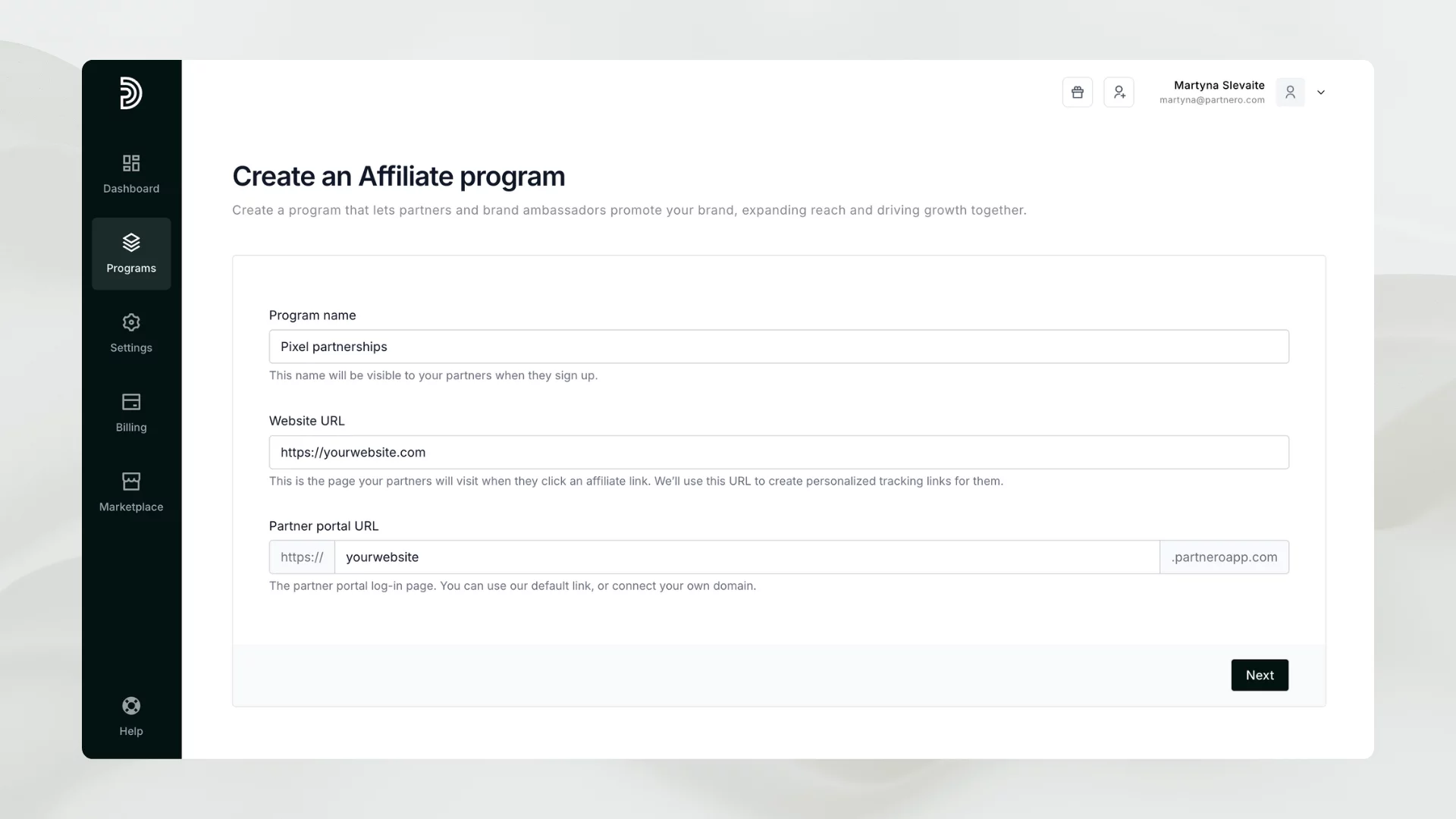
Commission settings determine the rewards your affiliate partners will receive for their efforts. Here, you can choose from the existing templates or opt to define the commission settings yourself.
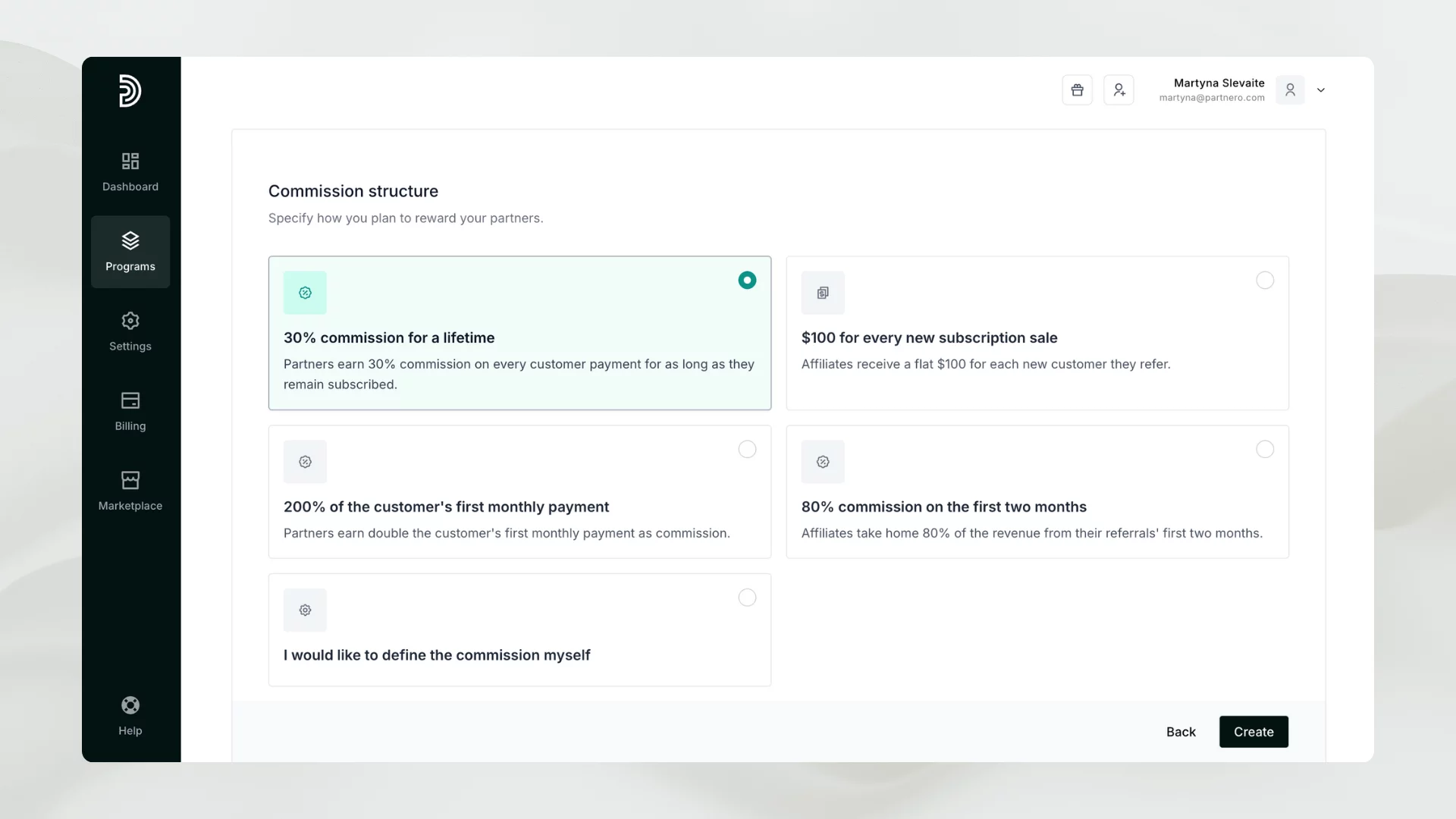
Not sure? Don't worry, all these settings can be adjusted later, too. Once you’re satisfied with the settings, click Create.
→ Alternative: Create a program using AI
3. Integrate Partnero
Once the program is created, the next critical step is seamlessly integrating it with your website and platform. While each website is unique, Partnero offers versatile integration methods that can adapt to almost any online environment.
Let’s break down the affiliate tracking process to better understand the integration requirements:
Affiliate Recruitment: Partners sign up for your program through the dedicated partner portal.
Unique Link Generation: Each affiliate receives a personalized link to your website.
Affiliate Link Shared: An affiliate shares their unique link to your website and brings in referred customers.
Visitor Identified: The visitor is tracked by the Partnero Universal snippet. This step requires integration.
Customer Creation: When the visitors sign up, they are identified and created as customers in Partnero. This step requires integration.
Transaction Tracking: When the customer makes a purchase, transaction details are sent to Partnero. This step requires integration.
Commission Calculation: Partnero calculates the affiliate's reward based on the transaction.
For websites with a signup form, the integration process is even more straightforward. Partnero can seamlessly track affiliate-driven conversions and ensure accurate commission attribution.
Important general considerations when integrating Partnero
Your website must be under your domain.
You need access to edit the HTML of your website or app.
All forms, including your sign-up form, should be hosted on your website (not inserted as an iframe using any other domain or service).
The integration process can be done using Partnero Universal integration.
Partnero Universal integration steps
Track referred visitors
How it works: Once someone visits your website via a referral link, the Partnero Universal snippet creates a cookie under your domain with the partner key.
To track referred visitors:Navigate to Integration → Guides tab. Click on Instructions next to Partnero Universal.
Place the Partnero Universal visitor tracking snippet on your website. This snippet will help track referred visitors.
Insert this snippet on all website pages, usually between the
tags.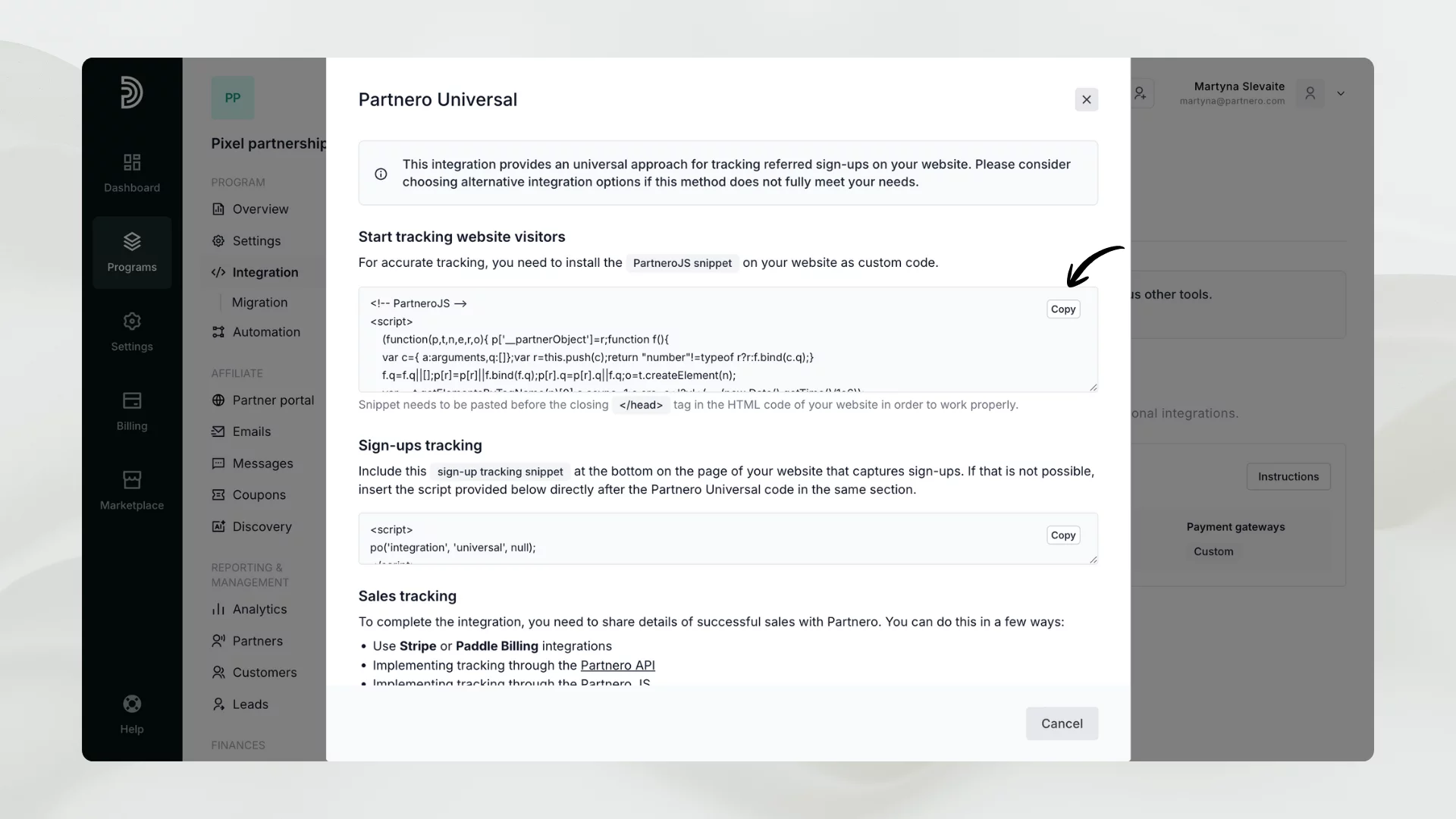
Track sign-ups and create customers
How it works: the sign-up tracking snippet works with the Partnero Universal snippet and monitors form submissions. If a Partnero cookie with a partner key is present, it creates a customer on your Partnero account. Alternatively, if no cookie is found, it can identify the partner key from the URL.
Alternative options for customer creation: Partnero API and Partnero JS.
To track sign-ups and create customers:Insert the sign-up tracking snippet at the bottom of the page where your sign-up form is located.
Use the customer’s email address as the main customer key.
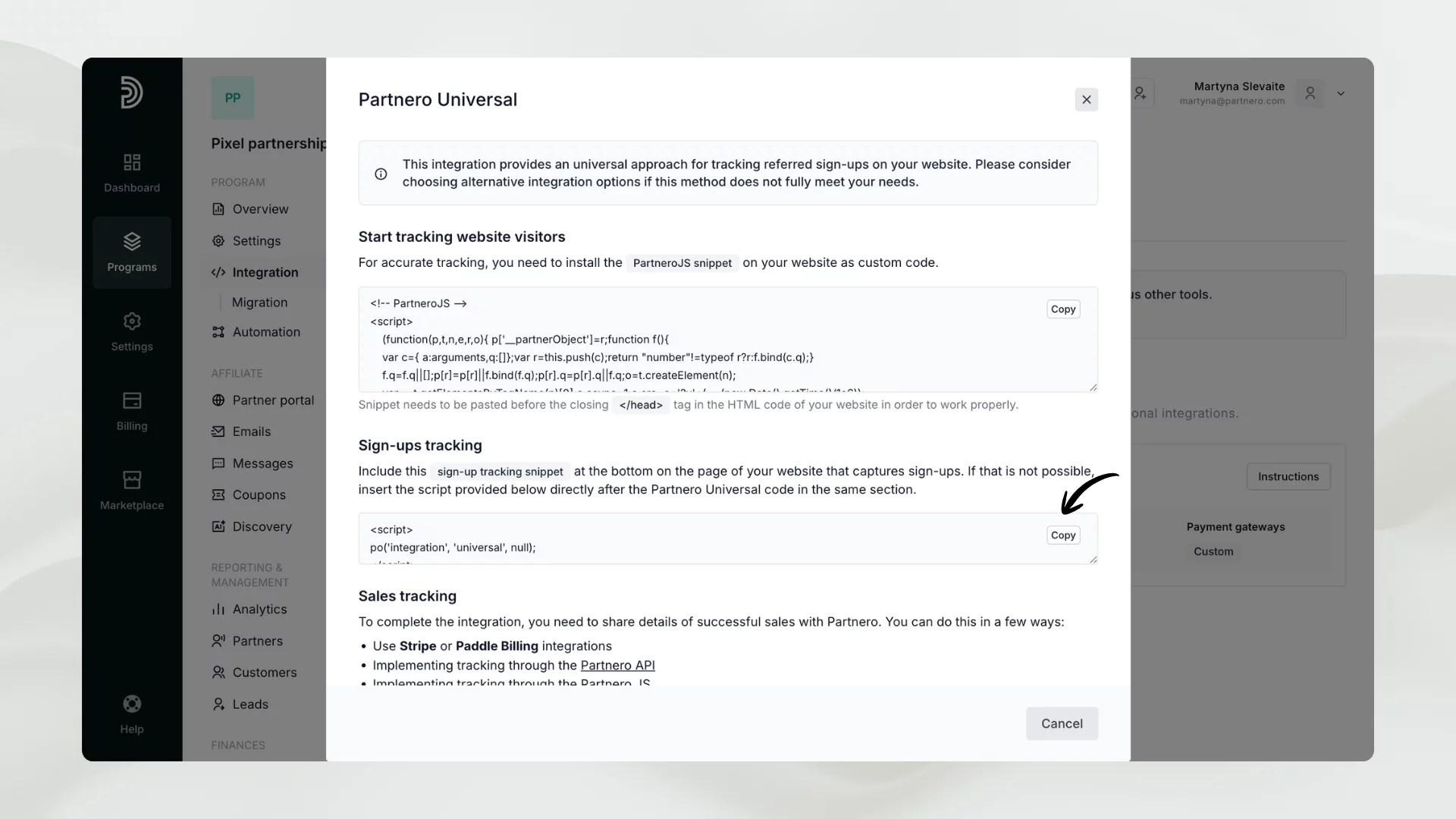
Track transactions
How it works: Once the customer is created, any transaction the customer makes must be sent to Partnero. The easiest way to do that is to connect Stripe or Paddle integration.
Alternatively, transactions can be created using Partnero API and Partnero JS or via third-party apps like Zapier or Make. In that case, you must correctly identify the customer by their key. Using the email address as the customer key makes this step easy.
To track transactions:Navigate to Integration and scroll down to Payment processors.
Authorize your Stripe or Paddle account to automatically detect customer transactions.
Ensure the customer is correctly identified by their key (usually the email address).
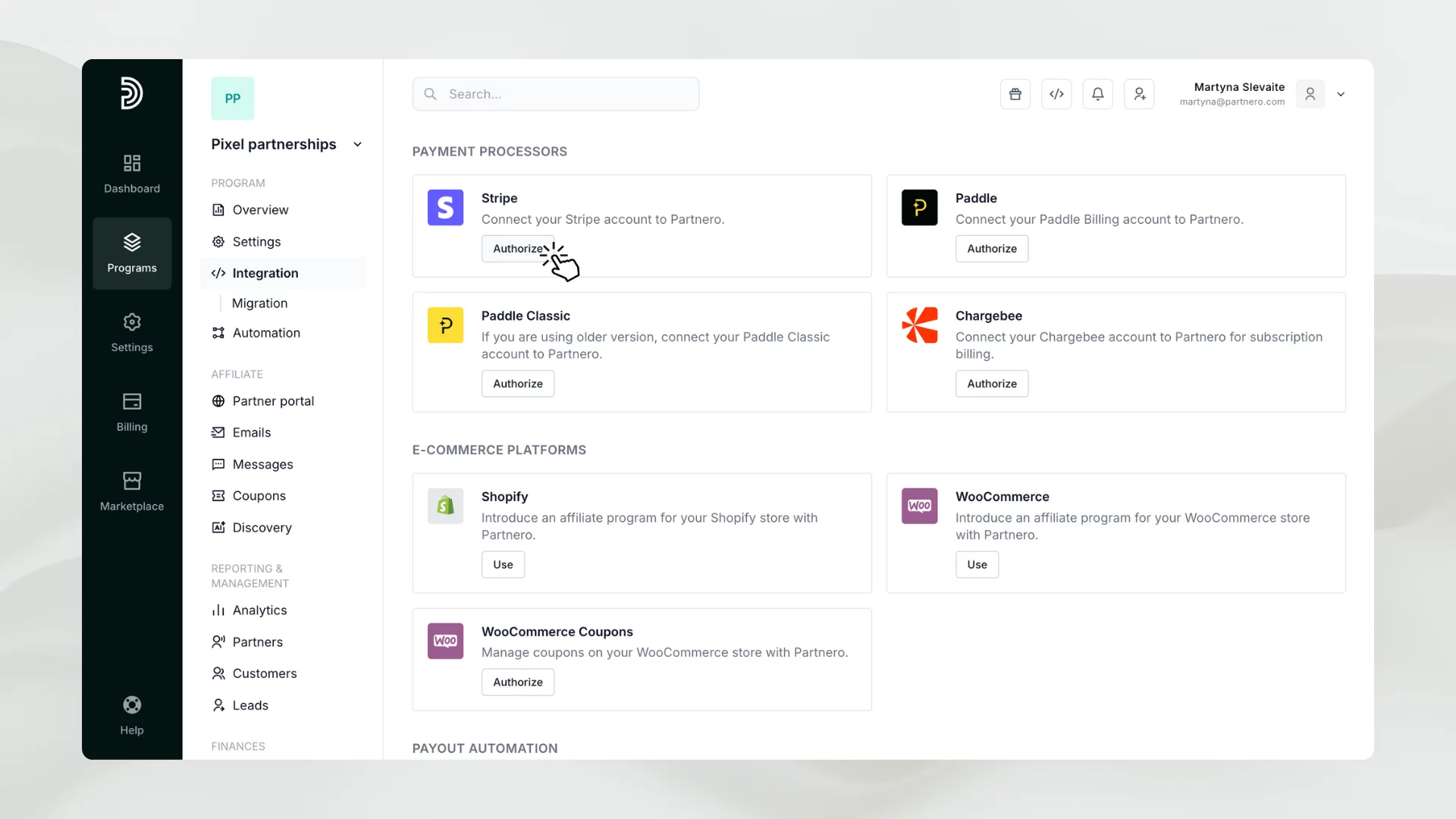
That’s it! The integration is complete, and all referred visitor sign-ups and transactions will be visible on Partnero.
You can change program settings at any time, and all subsequent rewards will be calculated based on the new settings. Changes will not affect historic rewards.
Following these steps, you can effectively set up and manage your affiliate program with Partnero, ensuring seamless integration and accurate tracking of affiliates and their referrals. This process ensures that affiliates are correctly rewarded for bringing new customers to your business, making your affiliate program a valuable asset for growth.
Further reading
Launch your program in minutes or get in touch for advanced setups.